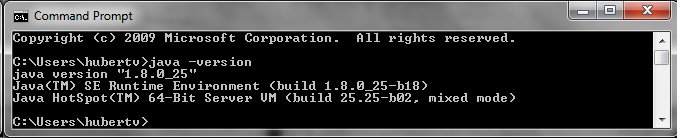1. Downloading Dice4Ben Earthdawn
- If you have not already bought Dice4Ben Earthdawn, go to the purchase page to do so! 😉
- If you are having problems downloading Dice4Ben Earthdaw, check out this FAQ.
2. Uncompressing the file
Once you have downloaded Dice4Ben Earthdawn, you need to de-zip it. We suggest you follow these steps:
- Create a Dice4Ben folder under “My Documents” or your “Home” folder.
- Unzip the downloaded file. Most system allow you to do this by right clicking on the .zip file and selecting “Extract here”.
3. Selecting the right SWT file
This depends on your computer.
- If you know the version of java you are using, skip this step. Open a Command Prompt (also called terminal) and type java -version. This will show the java version you have installed on your computer. If you get an error (highly unlikely), install java.
- Browse to the “Dice4Ben-vX.X.X_lib” folder. Then go to the SWT folder.
- In this folder, identify the SWT folder that corresponds to your java version. For example, if your java version is “Java 64-Bits Server” and you are on Windows, go to the WIN64 folder.
- Once you are in the correct folder, you can copy the swt.jar file in it and paste it under the “Dice4Ben-vX.X.X_lib” folder.
- That’s it, you’ve been through the most complicated part!
4. Enter your Character Sheet(s)
- Go to your Dice4Ben Earthdawn folder and browse to the PlayerConfigFiles folder.
- You can then edit the existing template or create a new one from scratch.
- Important: your character sheet must be in UTF-8 format!
5. Run Dice4Ben
Once you’ve done all the steps above, just double click on “Dice4Ben Earthdawn-vX.X.X.jar” to launch the program:
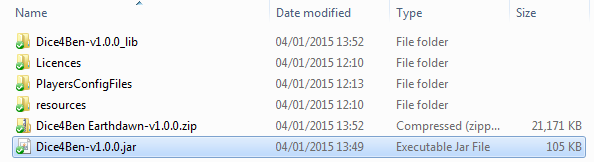
If double clicking does not work, you can install jarfix (windows) or run Dice4Ben via the command line:
- Open your Terminal / Command prompt
- Browse to the folder where Dice4Ben is (cd).
- Run Dice4Ben using “java -jar Dice4Ben-vX.X.X.jar” (where X is the version number).